« Back
Travel to Our Jobsites From Home with Our New Zoom Conference Backgrounds
March 27th, 2020
Has working from home become your new normal? The team at Jewett Construction wants everyone to have the chance to feel the excitement of working in the construction field - so we've created these Zoom Conference backgrounds!
Keep scrolling to download backgrounds and head to the bottom of this post for instructions on how to use them…
Download Here
How to use your zoom background on desktop
- Click the download link above for your preferred background.
- Drag the image from your browser onto your desktop.
- Download the Zoom app for Mac or Windows
- Open the app and sign in
- In the upper right corner, click your profile picture and then click on “Settings”
- In the left menu, click “Virtual Background” (if you don’t see this, log in to the Zoom website, go to “Settings” and toggle on “Virtual Background”)
- In the “Virtual Background” menu, click the (+) icon
- Select and upload your new Jewett Construction background
- You may notice that the “Jewett Construction” logo is backwards. However, to others, the logo will appear as normal.
Posted in the category News.